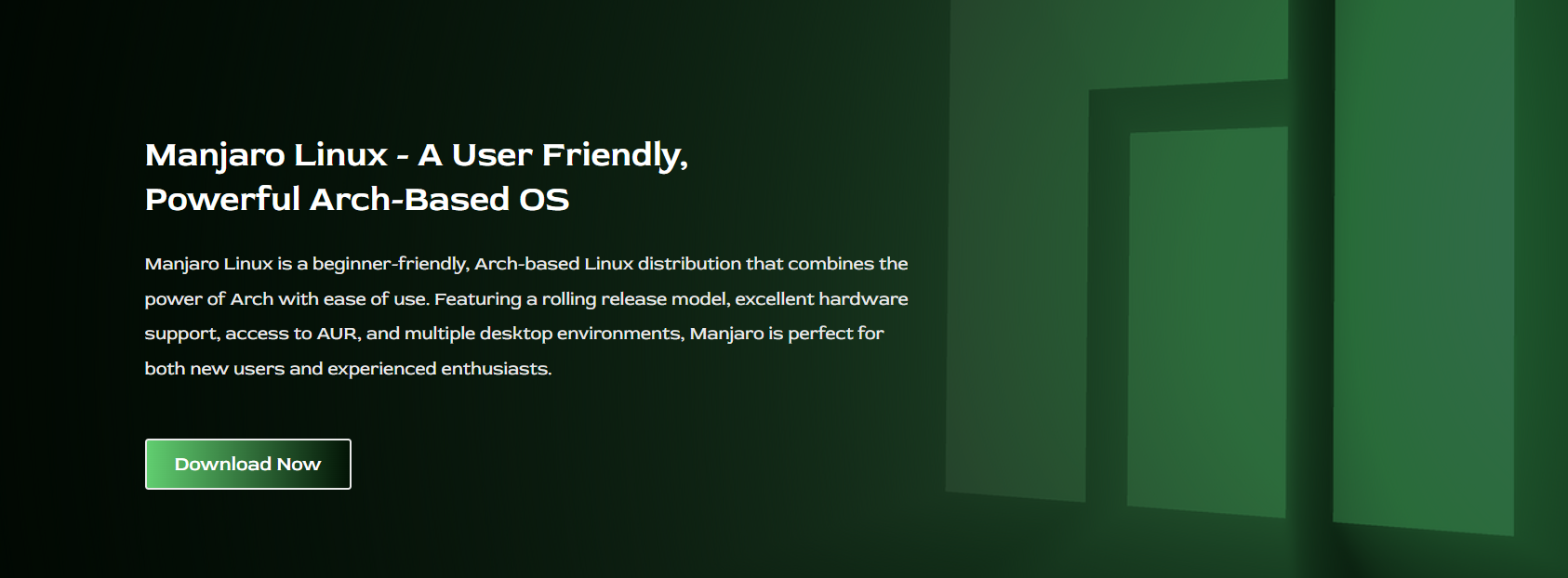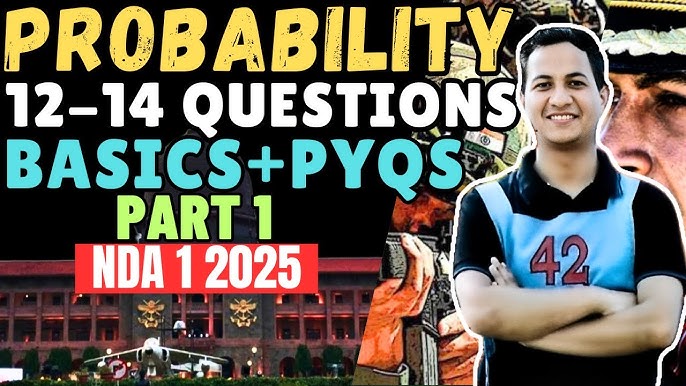Manjaro Linux is one of the most flexible and accessible Linux distributions available today. Built on Arch Linux, it delivers power, performance, and rolling updates with a more user-friendly approach. One of the standout features of Manjaro Linux is its wide variety of desktop environments, giving users complete control over how they interact with their system.
From lightweight interfaces for older hardware to polished, modern desktops for professional use, Manjaro Linux supports a range of environments designed to suit every user’s needs. Whether you’re a beginner, developer, or advanced Linux user, there’s a perfect interface for your workflow.
This comprehensive article breaks down all the major desktop environments that Manjaro Linux offers. You’ll learn about their performance, design, features, and ideal use cases, helping you make an informed decision when choosing the right edition of Manjaro Linux for your setup.
What Are the Official Desktop Environments?
Xfce Edition
Manjaro Linux features Xfce as its flagship edition, optimized for performance, speed, and simplicity. Xfce is a lightweight desktop environment, making it ideal for older hardware and users with limited resources. It offers a classic desktop layout that is easy to use and highly customizable. Although minimal, it includes powerful features such as workspace management, theming, and system monitoring tools.
KDE Plasma Edition
The KDE Plasma edition provides a modern, elegant, and highly customizable experience. It’s visually appealing, packed with features, and well-suited for users who enjoy tweaking their desktop. Manjaro Linux with KDE is an excellent choice for both daily use and professional environments, thanks to its balance of performance and aesthetics.
GNOME Edition
GNOME delivers a sleek and distraction-free interface. It emphasizes productivity through its dynamic workspace management and minimalist design. Manjaro Linux with GNOME is ideal for users who prefer simplicity, focus, and a touch-friendly layout that still offers powerful features under the hood.
What Are the Community Editions?
Cinnamon Edition
Inspired by the traditional desktop layout of Windows, Cinnamon offers a user-friendly interface that is easy to navigate. Manjaro Linux with Cinnamon is perfect for users transitioning from Windows or those who appreciate a refined, functional design.
MATE Edition
MATE is a continuation of the classic GNOME 2 environment. It’s lightweight and fast, suitable for older machines or users who want a straightforward desktop without modern animations or distractions. Manjaro Linux with MATE provides a stable and clean computing experience.
LXQt Edition
For extremely lightweight needs, LXQt is one of the best options. It runs exceptionally well on low-end hardware and uses very few system resources. Manjaro Linux LXQt edition is perfect for users looking to revive aging computers without sacrificing usability.
Other Community-Supported Desktops
- Budgie
Budgie is modern, sleek, and easy to use. It blends performance with beauty and is ideal for users who want a contemporary interface that’s simple but stylish. Manjaro Linux Budgie edition is responsive and intuitive. - i3
The i3 edition is a tiling window manager made for keyboard enthusiasts and advanced users. It’s efficient, fast, and ideal for those who prefer managing windows without a mouse. Manjaro Linux i3 is minimal yet powerful. - Openbox
Openbox is highly minimalistic and ideal for experienced users who want full control over their environment. Manjaro Linux Openbox edition gives a blank canvas that can be customized from the ground up.
Which Desktop Environment Offers the Best Performance?
Lightweight Champions
If speed and system efficiency are your top concerns, Manjaro Linux with Xfce, LXQt, or MATE is the best choice. These editions use fewer system resources and run smoothly on both old and modern hardware.
Balanced Performance and Features
Cinnamon and KDE Plasma offer a middle ground. They include modern features and attractive designs without compromising too much on speed. These are suitable for mid-range to high-end systems.
High-End Environments
GNOME and Budgie, while beautiful and functional, require more RAM and processing power. These editions are best experienced on modern computers with decent hardware specifications.
Which Desktop Environment Is Ideal for Beginners?
- Cinnamon
Users coming from Windows will feel right at home with Manjaro Linux Cinnamon edition. Its menu system and interface are very familiar. - Xfce
Xfce is simple, clean, and fast, making it easy for new users to explore Linux without a steep learning curve. - GNOME
With its clean design and intuitive layout, GNOME helps beginners focus on tasks without distractions. It’s beneficial for users who value simplicity.
What About Advanced Users?
i3 and Openbox
These editions are designed for users who want absolute control and are willing to manually configure settings. Manjaro Linux i3 and Openbox are ideal for developers, sysadmins, and Linux power users.
KDE Plasma
Advanced users love KDE for its extensive customization options. You can alter almost every aspect of the desktop to create a truly personal environment.
Why Does Manjaro Offer So Many Options?
User-Centric Philosophy
Manjaro Linux empowers users to choose the experience that best fits their needs. Whether it’s simplicity, speed, or full customization, there’s an edition for everyone.
Hardware Compatibility
With so many desktop environments, Manjaro Linux can run efficiently on a wide range of hardware, from low-end machines to high-end workstations.
Flexibility and Freedom
Linux is all about choice, and Manjaro Linux embraces this by providing multiple ways to interact with your system without compromising on performance or design.
How to Choose the Right Desktop for You?
Evaluate System Resources
If your system has limited RAM or an older processor, Xfce, LXQt, or MATE will give the smoothest experience. More powerful systems can run KDE, GNOME, or Budgie with ease.
Consider Personal Preferences
If you prefer a traditional desktop, Cinnamon or MATE may be right for you. For a more modern and sleek interface, consider GNOME or Budgie. Advanced users seeking efficiency may gravitate toward i3 or Openbox.
Try Live ISOs
Manjaro Linux offers live ISO images for all editions. You can try each desktop environment directly from a USB stick before committing to an installation. This allows you to explore the features and performance of each edition in real-time.
Are All Desktop Editions Maintained Equally?
- Official Editions
Xfce, KDE Plasma, and GNOME are maintained directly by the core Manjaro Linux team. These versions receive the most rigorous testing and timely updates. - Community Editions
While not maintained by the core team, community editions like Cinnamon, Budgie, and i3 are kept up-to-date by trusted contributors. These editions follow the same release cycles and standards. - Unified Package Access
No matter which desktop you choose, all editions have access to the same Arch-based repositories, the Manjaro package system, and additional sources like AUR, Flatpak, and Snap.
Conclusion
Manjaro Linux stands out for its broad desktop environment offerings, making it one of the most flexible Linux distributions available. Whether you’re looking for a lightweight interface for older hardware or a feature-rich, modern environment for productivity, Manjaro Linux provides a tailored experience for every type of user. Its official and community-supported editions cover a wide spectrum of needs, ensuring that both newcomers and power users can enjoy a reliable, efficient, and customizable Linux experience. Choose the edition that best matches your style, hardware, and workflow—and unlock the full potential of Manjaro Linux.