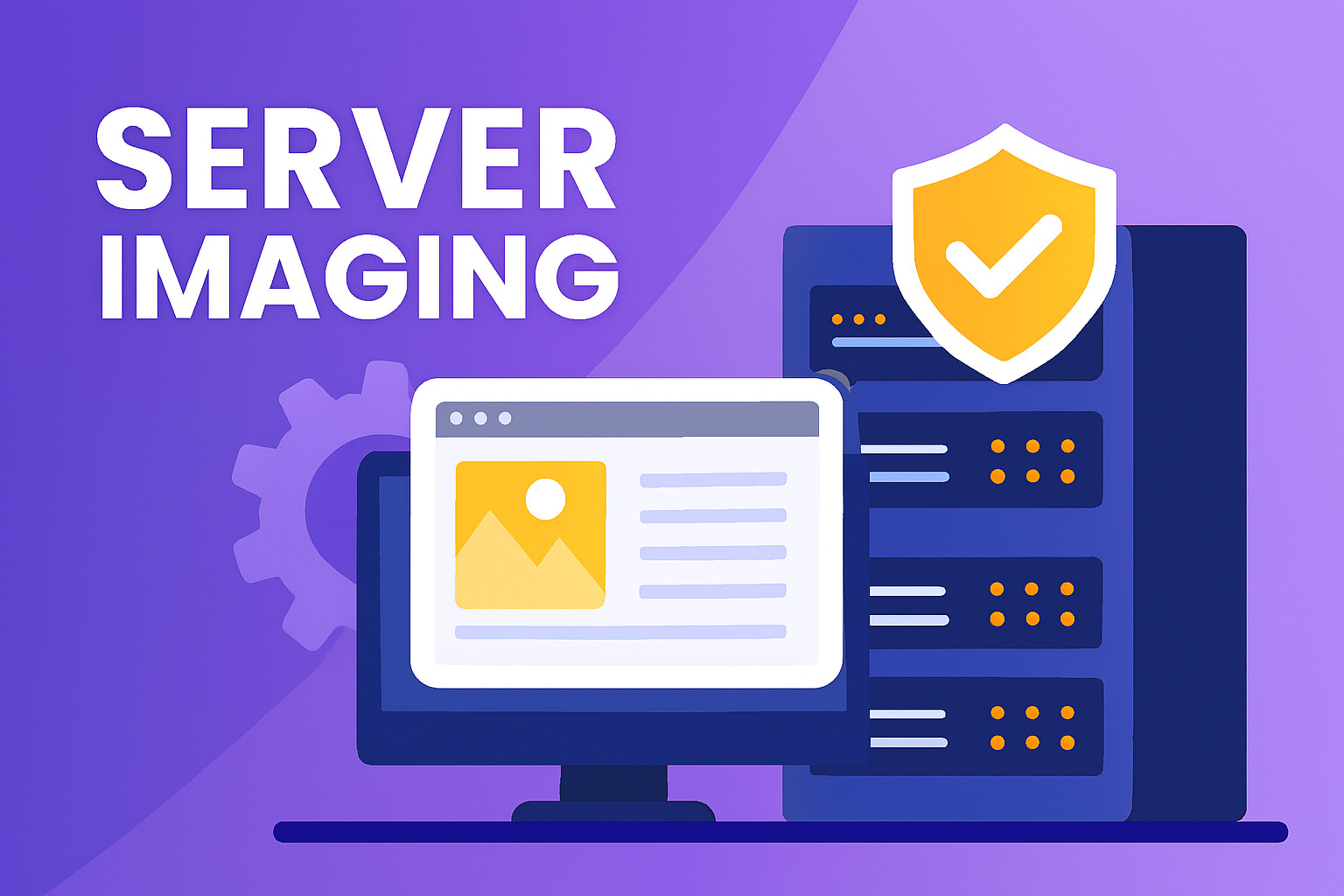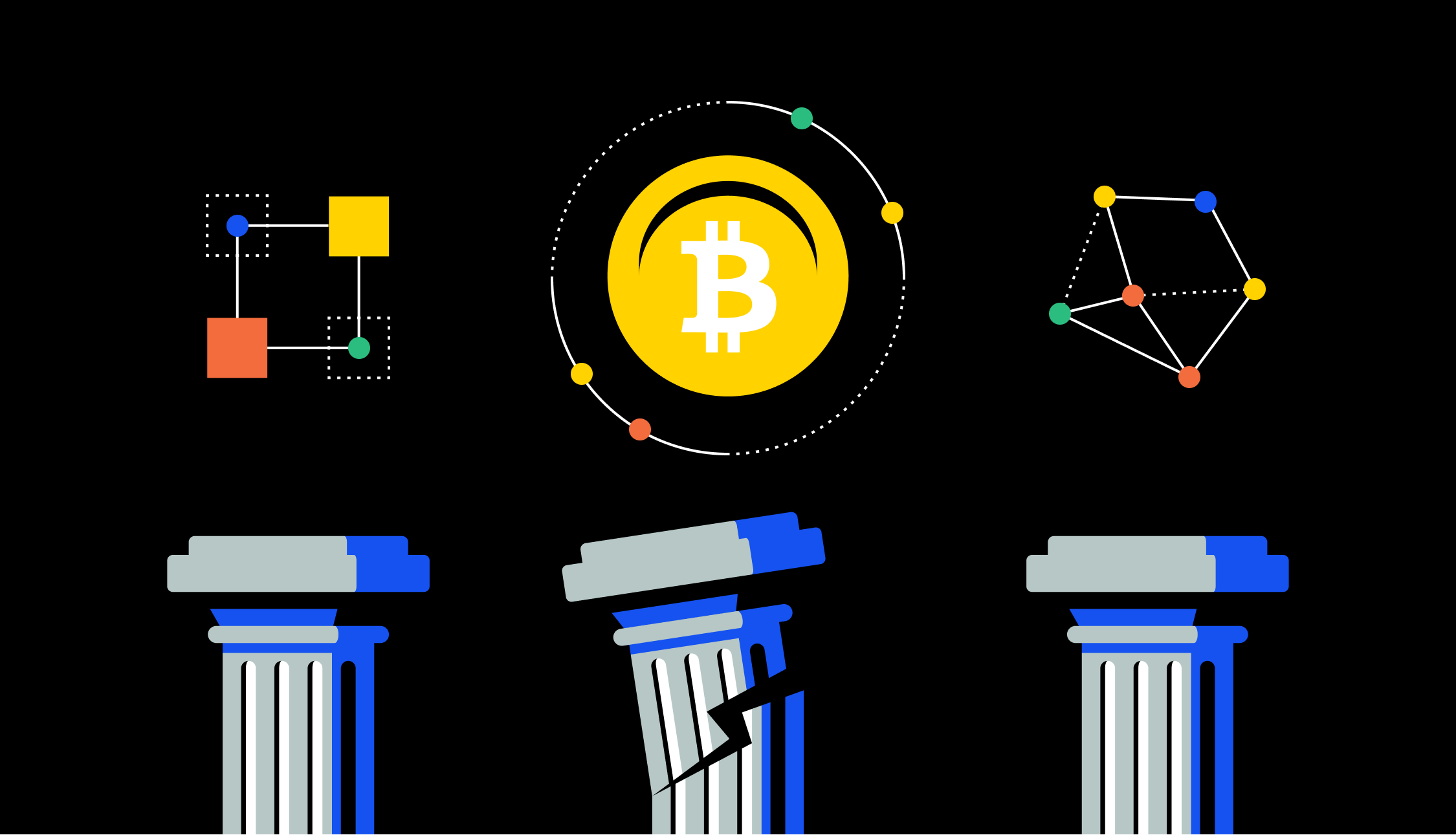I think server imaging sounds like a big technical word but when I started learning about it I found it very interesting and useful. If you are like me and want to understand how computers and servers work then this topic is perfect for you. We use computers every day and they are connected to networks and the internet. Servers help us access websites and store data. Server imaging is something that helps keep all this working smoothly.
In this article we will explore what server imaging is, how it works and why it is important. We will talk about web servers, database servers, application servers and even virtual servers. We will also look at server hardware server software and server management. If you are a student or someone who wants to learn about computer networks and cloud services then this guide is for you.
What Is Server Imaging
Server imaging is the process of making a full copy of a server. This copy includes the operating system applications files and settings. It is like taking a photo of your server so that you can use it later if something goes wrong. We use server imaging to protect data and make sure our systems can be restored quickly.
If a server crashes or gets attacked we can use the image to bring it back. That is why server imaging is important for server functionality and server management. It helps with out-of-band management and keeps our systems safe.
Why We Use Server Imaging
We use server imaging for many reasons. I learned that it helps with backup testing and deployment. If we want to set up multiple servers we can use the same image. That saves time and resources. It also helps with cloud-based systems and virtual machines.
Here are some key features of server imaging
- It saves the full system including the operating system and software components
- It helps with disaster recovery and security
- It supports virtualization and cloud services
- It works with different types of servers like file servers and database servers
Types of Servers Involved
When we talk about server imaging we should know the types of servers that are used in computer networks. These include
- Web servers that host web pages and web content
- Database servers that store and manage data
- Application servers that run computer programs and applications
- File servers that store files and data
- Virtual servers that run on virtual machines
- Physical servers that are actual hardware devices
Each of these servers has server hardware and server software. They are part of the client-server model and client–server architecture. They help users access services and data through the internet.
How Server Imaging Works
Server imaging works by copying all the data from a server. This includes the operating system like windows or linux, the software applications and the files. The image is stored on hard drives or in data centers. We can upload the image to cloud services or use it on desktop computers.
The process involves
- Selecting the server and checking its components
- Using server management software to create the image
- Saving the image to storage or cloud-based systems
- Restoring the image when needed
This helps with server management and keeps our systems ready for any problem.
Server Imaging and Networking
Server imaging is also connected to computer networking. Servers are part of computer networks and they use protocols like tcp/ip. They have ip addresses and use transport layer protocols. We also use proxy servers and reverse proxy to manage access and security.
In a network we can have multiple clients and multiple servers. Sometimes we have a single client that sends requests to different servers. Server imaging helps manage these systems and keeps the network running smoothly.
We also use virtual LAN or VLAN to separate parts of the network. Server imaging helps with uploading data and managing files across networks.
Server Components and Resources
Servers have many components and resources. These include
- Hardware like rack servers power supply and memory
- Software like operating system and server software
- Devices like hard drives and storage units
- Applications and computer programs
Server imaging captures all these components. It helps with server functionality and keeps the system ready for users. We use server imaging to share resources and manage services.
Server Imaging in Data Centers
Data centers are places where servers are stored. They are part of the internet and cloud services. Server imaging helps manage these data centers. It supports virtualization and virtual machines. It also helps with security and access control.
We use server imaging to manage systems and services. It helps with database management systems and keeps the network safe. Server imaging is used by businesses and organizations to protect their data.
Personal Experience
I remember when I first learned about server imaging. I was trying to fix a computer and someone told me to use an image. I did not know what that meant. But then I saw how it worked. We used server management software to create an image of the system. Later we used that image to restore the computer.
That experience taught me how useful server imaging is. It helps with desktop computers, personal computers and even cloud-based systems. If you are working with computers or networks you should learn about server imaging.
Education and Learning
We should learn about server imaging in school. It is part of computer networking and helps with understanding systems. Students should know about the osi model tcp/ip and how servers work. They should learn about server functionality and server management.
Learning about server imaging helps with understanding the internet and data centers. It also helps with cloud services and virtualization. If we know how server imaging works we can manage systems better.
FAQs
Q1. What is server imaging?
A Server imaging is the process of making a full copy of a server including its system and data
Q2. Why should we use server imaging?
A We should use it for backup recovery and setting up multiple servers
Q3. What types of servers can be imaged?
A We can image web servers database servers application servers and file servers
Q4. What is the difference between virtual servers and physical servers?
A Virtual servers run on virtual machines while physical servers are actual hardware devices
Q5. How does server imaging help with security?
A It helps restore systems after attacks and keeps data safe
Q6. What software is used for server imaging?
A We use server management software and tools that support operating systems like windows and linux
Q7. Can students learn server imaging?
A Yes students should learn it as part of computer networking and system management
Conclusion
I think server imaging is something we all should learn about if we use computers or work with networks. It helps us protect our data and manage systems better. We saw how it works with web servers, database servers, application servers and even virtual servers. We also learned how it connects to computer networks, cloud services and virtualization.
If a server crashes or needs to be copied, server imaging makes it easy. That is why it is used in data centers and by businesses. I learned that server imaging is not just for experts. It is for students, users and anyone who wants to understand how systems work.
Now I feel more confident about servers and networks. And I hope you do too.