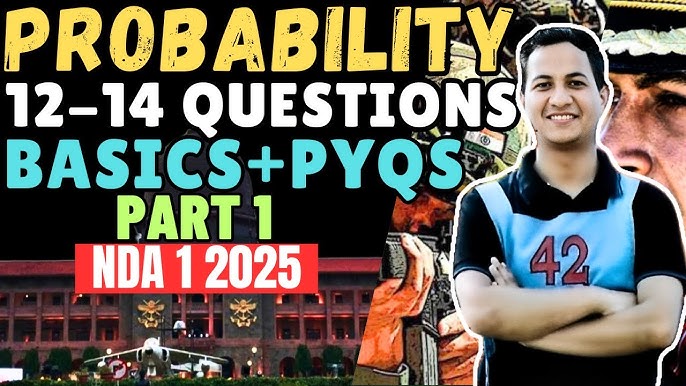Managing an adult movie library requires more than just downloading files; it demands organization, consistency, and automation. Traditional media tools often fall short due to restrictions around adult content. That’s why Whisparr was created, a purpose-built tool that automates every aspect of adult media management using BitTorrent and Usenet.
From metadata fetching and file renaming to smart downloads and quality upgrades, Whisparr ensures your adult movie collection remains clean, organized, and up-to-date. In this article, you’ll learn exactly how to use Whisparr to manage your entire adult movie library from start to finish.
Why Use Whisparr?
Built for Adult Content Libraries
Whisparr is optimized exclusively for adult movies, unlike generic tools that block or censor adult content. It works with specialized indexers and metadata sources to give you accurate search results. That makes it far more effective at locating, labeling, and organizing adult films. If you’re tired of missing or misnamed content, Whisparr offers a dedicated solution. It focuses entirely on the niche that other tools ignore.
Removes Manual Work
With Whisparr, there’s no need to download or sort files manually anymore. Once you add titles to your library, the tool handles searching, downloading, and organizing automatically. This helps users avoid the repetitive and time-consuming work that often comes with building adult libraries. You get a consistent file structure with zero effort. It simplifies your workflow and saves you hours.
Always Upgrades Quality
Whisparr doesn’t stop after downloading a movie, it keeps scanning for better versions. When a release with improved resolution or encoding becomes available, it upgrades automatically. This ensures your library always reflects the best possible quality. It also prevents file clutter by replacing lower-quality versions. As a result, your collection improves silently over time.
Initial Setup Process
Install Whisparr on Your System
Whisparr supports Windows, macOS, Linux, and Docker environments. Installation is quick and follows the same pattern as Radarr or Sonarr. You simply download the installer or pull the Docker image and launch the application. Once running, you access it through your browser interface. The setup is lightweight, and updates are pushed regularly for stability.
Configure Download Clients
To function properly, Whisparr connects to external download clients like qBittorrent, NZBGet, or SABnzbd. These tools handle the actual download of files. During setup, you’ll link your preferred client via API or local host connection. This connection allows Whisparr to send requests directly to your download software. It’s a seamless integration for full automation.
Add Indexers and Metadata Sources
Indexers are the search engines Whisparr uses to find movie releases. You’ll need to add adult-specific indexers to get accurate results. These are typically private or paid indexers that allow adult content. You also configure metadata sources so Whisparr can pull posters, actor info, and descriptions. Once linked, these sources run in the background automatically.
Managing Movie Downloads
Add Movies to Your Library
Whisparr lets you add movies manually or in bulk. You can search for specific titles or import multiple movies from a watchlist. Once added, Whisparr monitors each title for missing or better-quality versions. It checks your indexers regularly for matches. This ongoing tracking ensures your library always stays complete and current.
Define Quality Profiles
You can set quality profiles to determine what kind of media files Whisparr downloads. Options include 480p, 720p, 1080p, or 4K, along with audio types and file size limits. This filtering ensures only preferred formats enter your collection. You can also create separate profiles for different folders. The system gives you complete control over download preferences.
Set Up Download Rules
Whisparr allows fine-tuned control over how and when it grabs files. You can apply delays, restrict certain release groups, or prioritize uploads based on seeders. These settings help reduce poor-quality downloads. You can also block specific words from titles to prevent mismatches. With the right rules in place, Whisparr becomes incredibly accurate and efficient.
Organizing and Sorting Content
Automatic File Renaming
Once a movie is downloaded, Whisparr renames the file according to a standard naming convention. This helps ensure compatibility with Plex, Jellyfin, and other media players. You can customize how titles, years, and performers are displayed in filenames. Renaming also removes unwanted tags and clutter. It creates a clean, professional look across your library.
Structured Folder Management
Whisparr places each file into designated folders based on your setup. You can organize movies by category, studio, or release year. This folder structure is handled entirely by the tool once defined. It ensures your entire adult collection is consistently organized. The result is an easier, faster browsing experience on your media server.
Metadata Enhancement
Whisparr fetches posters, genres, cast information, and descriptions for every movie. This data is applied automatically and updated when better versions are found. Your media server benefits from these rich visuals and searchable details. It also helps differentiate similar titles and improves overall navigation. All metadata is stored locally, keeping your data private.
Upgrading and Maintenance
Continuous Quality Scanning
Even after adding movies, Whisparr keeps scanning for higher-quality versions. It compares your current file against new releases and downloads upgrades when available. This applies to resolution, encoding, and file size. You can define what qualifies as an upgrade in your quality profile. Whisparr then silently replaces the older version without duplicates.
Cleanup and File Replacement
Once a better version is downloaded, Whisparr automatically removes the older file. This prevents clutter and saves disk space. The new file is renamed and placed correctly without user input. This replacement workflow is completely hands-off. It ensures your collection evolves over time without any manual cleanup.
Monitor Library Health
Through the Whisparr interface, you can view missing titles, upgrade availability, and recent activity logs. These dashboards provide a full snapshot of your library’s health. They help identify gaps, broken downloads, or misnamed files. You can fix issues directly from the interface. This makes long-term maintenance fast and stress-free.
Advanced Management Options
Scheduled Search and Import
Whisparr lets you schedule automatic searches for missing or new titles. You can set daily or hourly intervals depending on your preference. It also supports auto-import of movie lists using custom feeds or integrations. These schedules ensure you never miss out on updates. The process runs silently and keeps your system in sync.
Custom Scripts and Post-Processing
For advanced users, Whisparr supports running scripts after downloads complete. These can be used to extract subtitles, transcode files, or sync content with cloud storage. Scripts trigger automatically during post-processing. This adds flexibility for users with more complex setups. You can fully integrate Whisparr into your media automation stack.
Remote and Multi-User Access
Whisparr can be accessed remotely via VPN, reverse proxy, or browser-based services. You can also create multiple user accounts with different access levels. This is useful for shared libraries or team-based media curation. All access is password-protected for security. Remote control makes it convenient to manage your content anytime.
Benefits of Using Whisparr
Fully Hands-Free Workflow
Whisparr automates the entire process—from search and download to sorting and upgrading. Once configured, it runs silently in the background. This eliminates the need for manual downloads or folder cleanup. You simply enjoy a polished and growing adult collection. It turns media management into a fully automated experience.
Clean, Searchable Libraries
By combining renaming, folder structuring, and metadata tagging, Whisparr creates a clean and organized library. Browsing through media players becomes effortless and visually appealing. Each title has complete details and artwork. It enhances user experience while keeping everything easy to find. Your collection becomes something worth showcasing.
Private, Secure, and Self-Hosted
Whisparr is self-hosted, meaning all your data stays on your own machine. There’s no third-party access or cloud sync unless you choose it. You can also use VPNs or firewalls for added privacy. This setup ensures your adult library remains private and secure. You’re fully in control of your system at all times.
Final Thoughts
Whisparr is built for the future of adult media management, offering seamless automation, smart upgrades, and organized control. As content libraries grow, Whisparr ensures efficiency, quality, and privacy remain top priorities. Its continuous improvements and customizable features make it a lasting solution for serious collectors. Whether you’re starting fresh or refining your setup, Whisparr empowers you to maintain a modern, high-quality adult collection with minimal effort and maximum reliability.