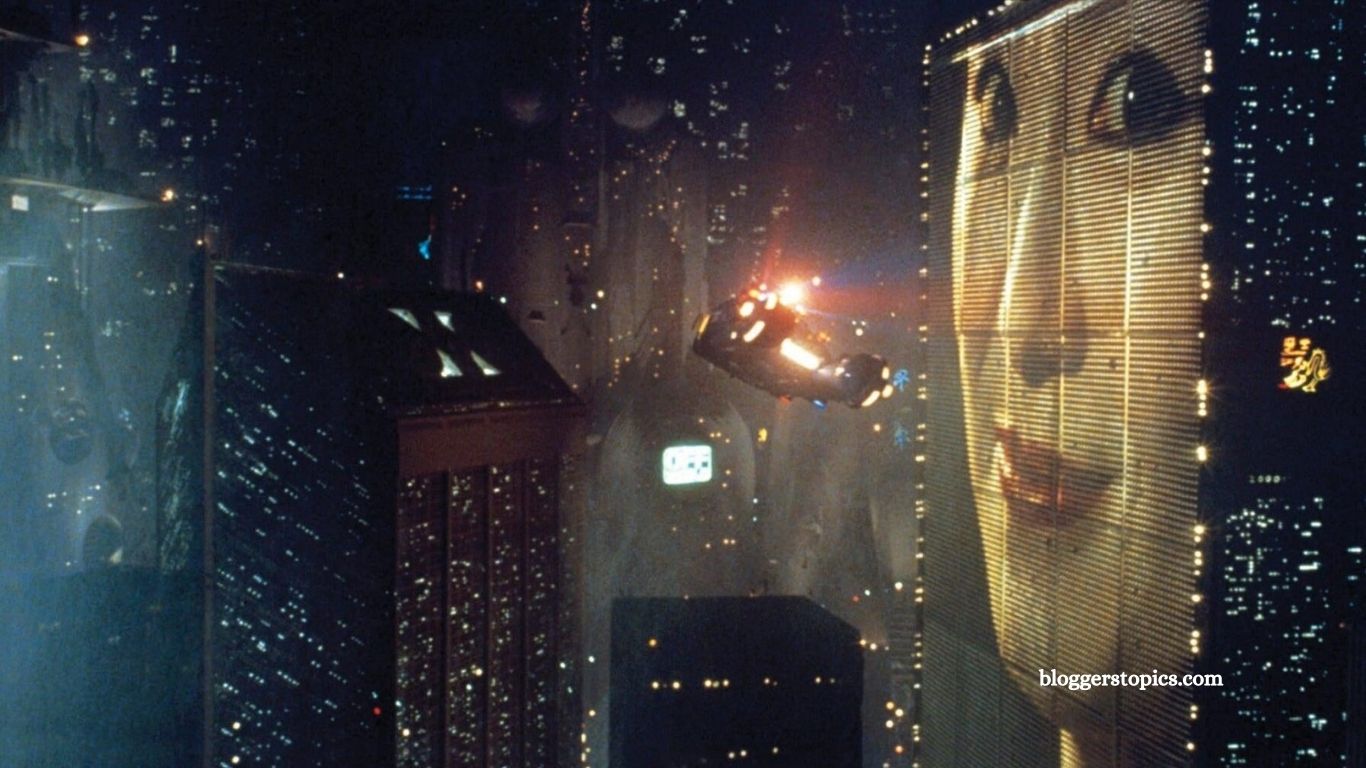Each time you reach for your phone or open your laptop, you’re faced with a choice: sink into endless scrolling or turn that screen time into something meaningful. In a world where digital distractions are constant, it’s easy to fall into the trap of passive consumption—endlessly refreshing social feeds or browsing headlines that leave you drained. But your screen doesn’t have to be a time-waster.
With a little intention, it can become a powerful tool for learning, creativity, and personal growth. Whether you’re looking to build new skills, organize your life, or simply use your time more wisely, there are countless ways to make your screen time work for you. Here are some practical and purposeful ideas to get you started.
Read More: Wall Street’s AI Frenzy Is More Dangerous Than the Dot-com Bubble of 1999, Says Leading Economist
Organize and Declutter Your Photo Library
If your camera roll is filled with hundreds—or even thousands—of photos, now is the perfect time to declutter. Start by deleting unnecessary images: random screenshots, accidental shots, blurry photos, or anything that no longer holds meaning or purpose. Not only will this help you reduce digital clutter, but it’s also an effective way to free up valuable storage space, especially since photos and videos tend to consume the most memory.
Once you’ve cleared out the excess, consider organizing your remaining photos into albums or folders. This makes it easier to find specific moments later on and turns your photo library into a more intentional, meaningful collection.
Tidy Up Your Inbox
With the steady stream of emails arriving daily, it’s easy for your inbox to become cluttered and overwhelming. If it’s been a while since you’ve done a clean-up, now is a great time to give it the attention it needs.
Start by deleting or archiving old messages that no longer serve a purpose. Unsubscribe from newsletters, promotional emails, and updates you routinely ignore—these are often the biggest contributors to digital overload.
Depending on how full your inbox is, this task might take more than one session. But once you’ve sorted through the clutter, you’ll enjoy a more organized, manageable inbox—and a clearer mind each time you check your email.
Declutter Your Digital Space
Remove Unused Apps
Take a moment to evaluate the apps on your smartphone. Which ones do you use daily? Keep those. But if there are apps you haven’t opened in months, consider deleting them. Unused apps not only clutter your home screen—they also consume valuable storage and may even drain battery life in the background.
Once you’ve narrowed things down, organize the remaining apps into folders by category, such as:
- Social Media
- Messaging
- Photography
- Health
- Travel
- Entertainment
This simple step makes your phone more streamlined and efficient to navigate.
Refresh Your Wallpaper
If your current wallpaper feels stale, give your phone a fresh look. Choose a favorite photo from your newly organized albums, or search online for something uplifting or visually calming.
Ideas include:
- A motivational quote
- A photo of a loved one or pet
- A favorite color palette or pattern
- A scenic landscape or calming nature image
A new background can subtly boost your mood each time you unlock your screen.
Helpful Tools and Tips
There are apps designed to simplify the decluttering process—especially for sorting and managing large photo libraries. Even if it means downloading one temporarily, the added convenience can make a big difference.
For your inbox, take advantage of built-in spam and promotional filters to reduce unwanted emails. If needed, a quick web search can guide you through adjusting settings based on your email provider.
The Benefits of Digital Decluttering
A cluttered phone doesn’t just drain storage—it can contribute to digital fatigue. Visual overload and disorganization on your device may increase stress and reduce focus.
According to a 2025 study, excessive screen time has been linked to negative effects on physical and mental health. But the key lies in how you use your phone. Turning your screen time into something more intentional—whether through organization, learning, or productivity—can help create a healthier digital environment and a calmer state of mind.
Frequently Asked Questions
What is “productive screen time”?
Productive screen time refers to using digital devices for tasks that support learning, creativity, work, or personal growth—like studying, reading, creating content, or planning.
How much screen time is considered healthy?
It depends on your age and purpose. For adults, 2–4 hours of non-work screen time per day is reasonable. For kids and teens, experts recommend no more than 1–2 hours of recreational screen time daily, excluding schoolwork.
How can I balance screen time and offline activities?
Use time-blocking to schedule screen use and breaks. Prioritize offline hobbies like exercise, reading, or socializing to create balance.
What apps can help me manage screen time?
Tools like Apple Screen Time, Digital Wellbeing (Android), Forest, Freedom, or RescueTime can help track and limit screen usage.
How do I avoid distractions while using screens for work or study?
Try using focus modes, app blockers, and the Pomodoro technique (25 minutes work, 5 minutes break). Turn off non-essential notifications.
Is all screen time bad for kids?
No—educational games, creative apps, and supervised online learning can be beneficial. The key is quality over quantity and parental guidance.
Conclusion
Using screen time effectively isn’t about strict limitations—it’s about intentional use that supports your goals, learning, and well-being. Whether for work, education, or leisure, being mindful of how and why you’re on a screen helps you stay productive without feeling drained. By setting boundaries, using helpful tools, and prioritizing quality over quantity, you can turn screen time into a powerful, positive part of your daily life.